Built the way Shopify intended. Trusted by DTC brands like Everyday Dose, Magic Mind, and Grüns to reduce churn, boost retention, and actually scale.
All
Feature
Improvement
New
Removed
Dec 16, 2025
Reward Milestones
Improvement
Visualize reward progress with dynamic punch cards in the portal.
Learn More >
Dec 12, 2025
Faster Analytics Pages
Improvement
Analytics pages load faster with improved background preloading.
Learn More >
Dec 11, 2025
Faster Subscription Search
Improvement
Subscription dashboard search is faster and works with any email case
Learn More >
Dec 9, 2025
Migration Preview Updates
Improvement
Cleaner migration wizard UI and fixed preview sharing between dashboard users.
Learn More >
Dec 4, 2025
Error Messaging
Improvement
Error messages now clearly explain issues and next steps
Learn More >
Dec 4, 2025
Performance Improvements
Improvement
Customer portal loads 160ms faster with optimized data fetching.
Learn More >
Dec 3, 2025
Billing Job Improvements
Improvement
Billing jobs now run 2x faster with improved batching and concurrency.
Learn More >
Dec 2, 2025
3DS Banner
Improvement
Portal banner prompts customers to complete stuck 3DS authorizations before payments fail.
Learn More >
Nov 17, 2025
New In-App Home Page
Improvement
See wins first, shortcuts second, analytics when you want them.
Learn More >
Nov 13, 2025
Journeys Update
Improvement
Product swaps now trigger "After a product is added" Journey actions.
Learn More >
Nov 13, 2025
Billing Reminder Notifications
Improvement
Enable billing reminders without spamming subscribers already due to bill.
Learn More >
Nov 6, 2025
New Customer Portal
Feature
Rebuilt customer portal: faster, easier to customize, converts better.
Learn More >
Nov 4, 2025
One-Time Purchase → Subscription
New
Convert past one-time orders to subscriptions via pre-filled link—no rebuild required.
Learn More >
Nov 4, 2025
Improved Subscription Management Experience
Improvement
See more info on every subscription, troubleshoot faster, act quicker.
Learn More >
Oct 21, 2025
Trigger Journey from Postscript Keyword
New
Text a keyword, change your subscription—no clicks, no friction, just instant automation.
Learn More >
Oct 15, 2025
Analytics v3
Improvement
Complete analytics rebuild with state-based architecture for faster, more accurate historical data.
Learn More >
Sep 10, 2025
Skip / Delay Customization in Cancel Flow
Improvement
Cancel flow now matches portal settings for skip/delay options.
Learn More >
Sep 2, 2025
Bulk versions of add/update subscription line API
Improvement
New bulk API mutations handle multiple subscription line changes in one request.
Learn More >
Sep 2, 2025
Price Based Volume Discounts
New
Volume discounts based on spend thresholds, not just quantity.
Learn More >
Aug 21, 2025
Sunset Prepaid Action
Feature
Auto-converts prepaid subs to standard when their cycle ends.
Learn More >
Jul 31, 2025
Price-Based Volume Discounts
Improvement
Discount subscriptions based on dollar spend, not just product count.
Learn More >
Jul 17, 2025
Improved Product Selector
Improvement
Cleaner product selection with better variant visibility.
Learn More >
Jul 17, 2025
Site Switcher in Dashboard
Improvement
Switch between multiple stores directly from the Skio dashboard.
Learn More >
Jul 10, 2025
Customer Currency on Order History
Improvement
Order history now shows prices in the currency customers actually paid.
Learn More >
Jul 3, 2025
3DS Handling
New
See and manage 3DS verification status directly in your dashboard.
Learn More >
Mar 13, 2025
Checkout Link Builder
Feature
Build custom checkout links with products, discounts, and quantities in seconds.
Learn More >
Mar 5, 2025
User Permissions
Feature
Fine-grained permission controls for dashboard users.
Learn More >
Jan 6, 2025
Shipping Region Rules
Improvement
Prevents customers from changing addresses to unsupported regions.
Learn More >
Jan 6, 2025
Subscription Shipping Overhaul
Feature
Multiple shipping profiles auto-assign to selling plan groups.
Learn More >
Jan 6, 2025
Re-order Action Buttons in the Customer Portal
Improvement
Drag-and-drop reordering of portal action buttons.
Learn More >
Jan 6, 2025
Optimize Your Program
Feature
Centralized recommendations for Skio features and settings.
Learn More >
Nov 14, 2024
Upgrade & Save Checkout Extension
Feature
Shopify Plus checkout extension for subscription upgrades.
Learn More >
Nov 4, 2024
Temporary Pause
Feature
Let subscribers pause for a set period or indefinitely.
Learn More >
Oct 24, 2024
Quick Actions v3
Feature
Stacked multi-action links with custom titles and expiration dates.
Learn More >
Oct 21, 2024
Out of Stock Badges
Feature
Show inventory status badges on subscription items in portal.
Learn More >
Oct 10, 2024
Journeys
Feature
Drag-and-drop automation builder for subscription lifecycle management.
Learn More >
Oct 4, 2024
Customer Page
Feature
Unified customer search and detail view with all subscription data.
Learn More >
Oct 1, 2024
Multi-Step Cancel Flow
Feature
Multi-step cancellation workflow with targeted retention offers.
Learn More >
Sep 16, 2024
Hide Variants in Customer Portal
Feature
Hide specific variants from customer portal visibility.
Learn More >
Aug 1, 2024
New Dashboard Sidebar
Feature
Redesigned collapsible sidebar with improved navigation.
Learn More >
Jul 31, 2024
Customizable Skip Options
Feature
Set limits on how many times and when subscribers can skip.
Learn More >
Jul 30, 2024
SkioSMS V2
Feature
Two-way SMS subscription management with reply-to-manage functionality.
Learn More >
Jul 23, 2024
Next billing date adjustment settings
Feature
Set maximum days in advance subscribers can change billing dates.
Learn More >
Jul 12, 2024
Ability to re-order selling plans
Feature
Drag-and-drop reordering of selling plans synced to Shopify.
Learn More >
Jul 1, 2024
Some quality of life improvements for you all!
Improvement
Audit log improvements, phone search, and smarter navigation memory.
Learn More >
Jun 21, 2024
Allow individual variants to be upsell eligible
Improvement
Control upsell eligibility at the variant level, not just product level.
Learn More >
Jun 21, 2024
Show changes selected in Bulk Operation history
Improvement
Full detail view of all actions and conditions in bulk operation history.
Learn More >
Jun 18, 2024
Multi-Language Support - Translations
Feature
Translate customer portal into multiple languages with auto-detection.
Learn More >
Jun 18, 2024
Ability to delete payment method
Improvement
Subscribers can delete saved payment methods from the portal.
Learn More >
Jun 13, 2024
Customer Profile Properties in Sendlane
Improvement
Auto-sync subscription data to Sendlane customer profile properties.
Learn More >
Jun 5, 2024
Back in Stock Order Quick Action
Feature
Auto-notify subscribers when products restock with instant order option.
Learn More >
May 20, 2024
Bulk Operation Audit Logs
Improvement
Audit logs show full details of bulk operations.
Learn More >
May 19, 2024
Customer Portal Preview
Improvement
Preview portal changes before they go live.
Learn More >
May 3, 2024
Backup Payment Method
Feature
Auto-switches to backup payment when primary card fails.
Learn More >
Apr 30, 2024
Price Based Dynamic BAB
Feature
Dynamic box pricing based on spend thresholds.
Learn More >
Apr 23, 2024
Activity Logs
Feature
Complete audit trail of all subscription program changes.
Learn More >
All
Feature
Improvement
New
Removed
Dec 16, 2025
Reward Milestones
Improvement
Visualize reward progress with dynamic punch cards in the portal.
Learn More >
Dec 12, 2025
Faster Analytics Pages
Improvement
Analytics pages load faster with improved background preloading.
Learn More >
Dec 11, 2025
Faster Subscription Search
Improvement
Subscription dashboard search is faster and works with any email case
Learn More >
Dec 9, 2025
Migration Preview Updates
Improvement
Cleaner migration wizard UI and fixed preview sharing between dashboard users.
Learn More >
Dec 4, 2025
Error Messaging
Improvement
Error messages now clearly explain issues and next steps
Learn More >
Dec 4, 2025
Performance Improvements
Improvement
Customer portal loads 160ms faster with optimized data fetching.
Learn More >
Dec 3, 2025
Billing Job Improvements
Improvement
Billing jobs now run 2x faster with improved batching and concurrency.
Learn More >
Dec 2, 2025
3DS Banner
Improvement
Portal banner prompts customers to complete stuck 3DS authorizations before payments fail.
Learn More >
Nov 17, 2025
New In-App Home Page
Improvement
See wins first, shortcuts second, analytics when you want them.
Learn More >
Nov 13, 2025
Journeys Update
Improvement
Product swaps now trigger "After a product is added" Journey actions.
Learn More >
Nov 13, 2025
Billing Reminder Notifications
Improvement
Enable billing reminders without spamming subscribers already due to bill.
Learn More >
Nov 6, 2025
New Customer Portal
Feature
Rebuilt customer portal: faster, easier to customize, converts better.
Learn More >
Nov 4, 2025
One-Time Purchase → Subscription
New
Convert past one-time orders to subscriptions via pre-filled link—no rebuild required.
Learn More >
Nov 4, 2025
Improved Subscription Management Experience
Improvement
See more info on every subscription, troubleshoot faster, act quicker.
Learn More >
Oct 21, 2025
Trigger Journey from Postscript Keyword
New
Text a keyword, change your subscription—no clicks, no friction, just instant automation.
Learn More >
Oct 15, 2025
Analytics v3
Improvement
Complete analytics rebuild with state-based architecture for faster, more accurate historical data.
Learn More >
Sep 10, 2025
Skip / Delay Customization in Cancel Flow
Improvement
Cancel flow now matches portal settings for skip/delay options.
Learn More >
Sep 2, 2025
Bulk versions of add/update subscription line API
Improvement
New bulk API mutations handle multiple subscription line changes in one request.
Learn More >
Sep 2, 2025
Price Based Volume Discounts
New
Volume discounts based on spend thresholds, not just quantity.
Learn More >
Aug 21, 2025
Sunset Prepaid Action
Feature
Auto-converts prepaid subs to standard when their cycle ends.
Learn More >
Jul 31, 2025
Price-Based Volume Discounts
Improvement
Discount subscriptions based on dollar spend, not just product count.
Learn More >
Jul 17, 2025
Improved Product Selector
Improvement
Cleaner product selection with better variant visibility.
Learn More >
Jul 17, 2025
Site Switcher in Dashboard
Improvement
Switch between multiple stores directly from the Skio dashboard.
Learn More >
Jul 10, 2025
Customer Currency on Order History
Improvement
Order history now shows prices in the currency customers actually paid.
Learn More >
Jul 3, 2025
3DS Handling
New
See and manage 3DS verification status directly in your dashboard.
Learn More >
Mar 13, 2025
Checkout Link Builder
Feature
Build custom checkout links with products, discounts, and quantities in seconds.
Learn More >
Mar 5, 2025
User Permissions
Feature
Fine-grained permission controls for dashboard users.
Learn More >
Jan 6, 2025
Shipping Region Rules
Improvement
Prevents customers from changing addresses to unsupported regions.
Learn More >
Jan 6, 2025
Subscription Shipping Overhaul
Feature
Multiple shipping profiles auto-assign to selling plan groups.
Learn More >
Jan 6, 2025
Re-order Action Buttons in the Customer Portal
Improvement
Drag-and-drop reordering of portal action buttons.
Learn More >
Jan 6, 2025
Optimize Your Program
Feature
Centralized recommendations for Skio features and settings.
Learn More >
Nov 14, 2024
Upgrade & Save Checkout Extension
Feature
Shopify Plus checkout extension for subscription upgrades.
Learn More >
Nov 4, 2024
Temporary Pause
Feature
Let subscribers pause for a set period or indefinitely.
Learn More >
Oct 24, 2024
Quick Actions v3
Feature
Stacked multi-action links with custom titles and expiration dates.
Learn More >
Oct 21, 2024
Out of Stock Badges
Feature
Show inventory status badges on subscription items in portal.
Learn More >
Oct 10, 2024
Journeys
Feature
Drag-and-drop automation builder for subscription lifecycle management.
Learn More >
Oct 4, 2024
Customer Page
Feature
Unified customer search and detail view with all subscription data.
Learn More >
Oct 1, 2024
Multi-Step Cancel Flow
Feature
Multi-step cancellation workflow with targeted retention offers.
Learn More >
Sep 16, 2024
Hide Variants in Customer Portal
Feature
Hide specific variants from customer portal visibility.
Learn More >
Aug 1, 2024
New Dashboard Sidebar
Feature
Redesigned collapsible sidebar with improved navigation.
Learn More >
Jul 31, 2024
Customizable Skip Options
Feature
Set limits on how many times and when subscribers can skip.
Learn More >
Jul 30, 2024
SkioSMS V2
Feature
Two-way SMS subscription management with reply-to-manage functionality.
Learn More >
Jul 23, 2024
Next billing date adjustment settings
Feature
Set maximum days in advance subscribers can change billing dates.
Learn More >
Jul 12, 2024
Ability to re-order selling plans
Feature
Drag-and-drop reordering of selling plans synced to Shopify.
Learn More >
Jul 1, 2024
Some quality of life improvements for you all!
Improvement
Audit log improvements, phone search, and smarter navigation memory.
Learn More >
Jun 21, 2024
Allow individual variants to be upsell eligible
Improvement
Control upsell eligibility at the variant level, not just product level.
Learn More >
Jun 21, 2024
Show changes selected in Bulk Operation history
Improvement
Full detail view of all actions and conditions in bulk operation history.
Learn More >
Jun 18, 2024
Multi-Language Support - Translations
Feature
Translate customer portal into multiple languages with auto-detection.
Learn More >
Jun 18, 2024
Ability to delete payment method
Improvement
Subscribers can delete saved payment methods from the portal.
Learn More >
Jun 13, 2024
Customer Profile Properties in Sendlane
Improvement
Auto-sync subscription data to Sendlane customer profile properties.
Learn More >
Jun 5, 2024
Back in Stock Order Quick Action
Feature
Auto-notify subscribers when products restock with instant order option.
Learn More >
May 20, 2024
Bulk Operation Audit Logs
Improvement
Audit logs show full details of bulk operations.
Learn More >
May 19, 2024
Customer Portal Preview
Improvement
Preview portal changes before they go live.
Learn More >
May 3, 2024
Backup Payment Method
Feature
Auto-switches to backup payment when primary card fails.
Learn More >
Apr 30, 2024
Price Based Dynamic BAB
Feature
Dynamic box pricing based on spend thresholds.
Learn More >
Apr 23, 2024
Activity Logs
Feature
Complete audit trail of all subscription program changes.
Learn More >
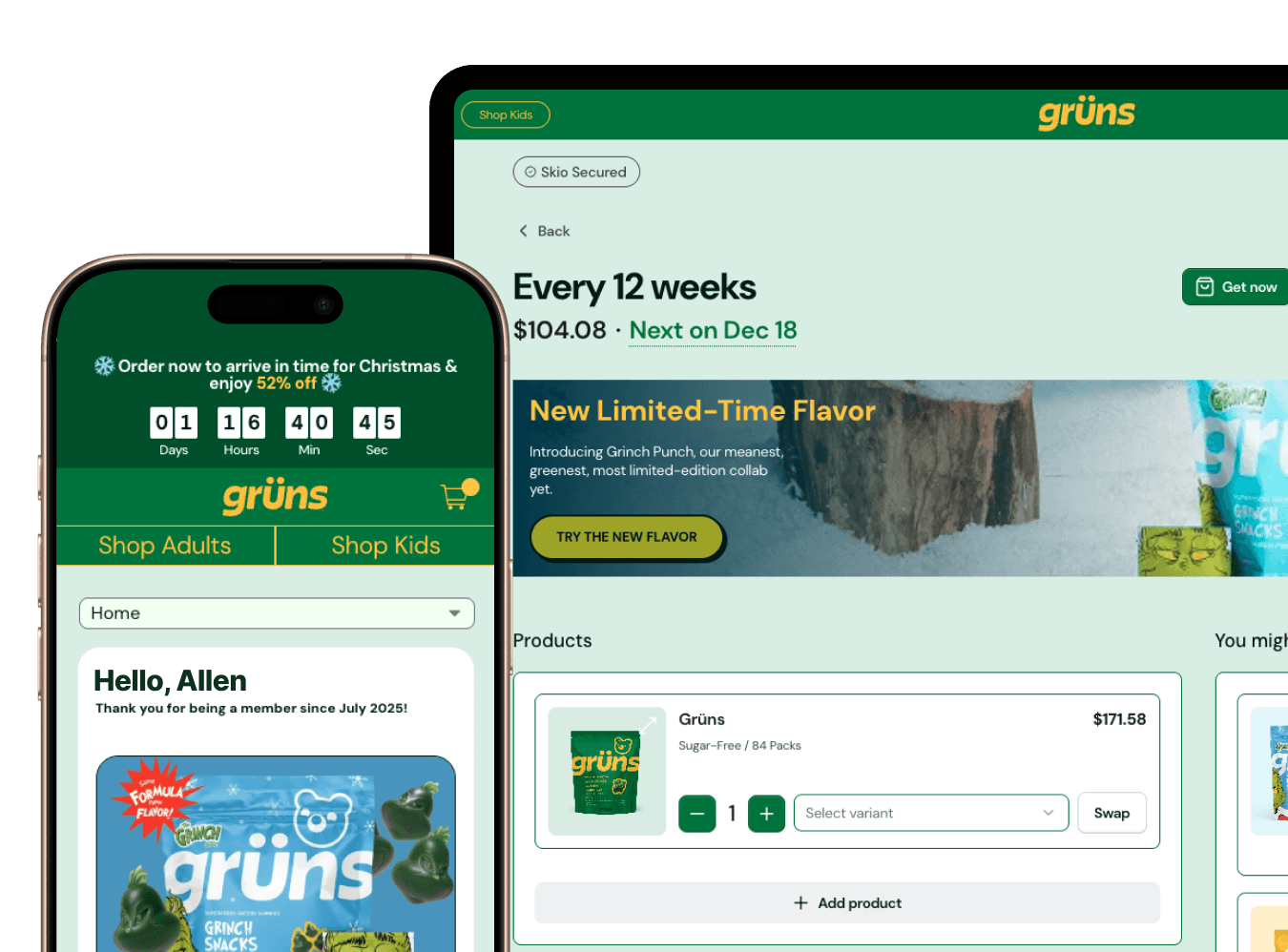
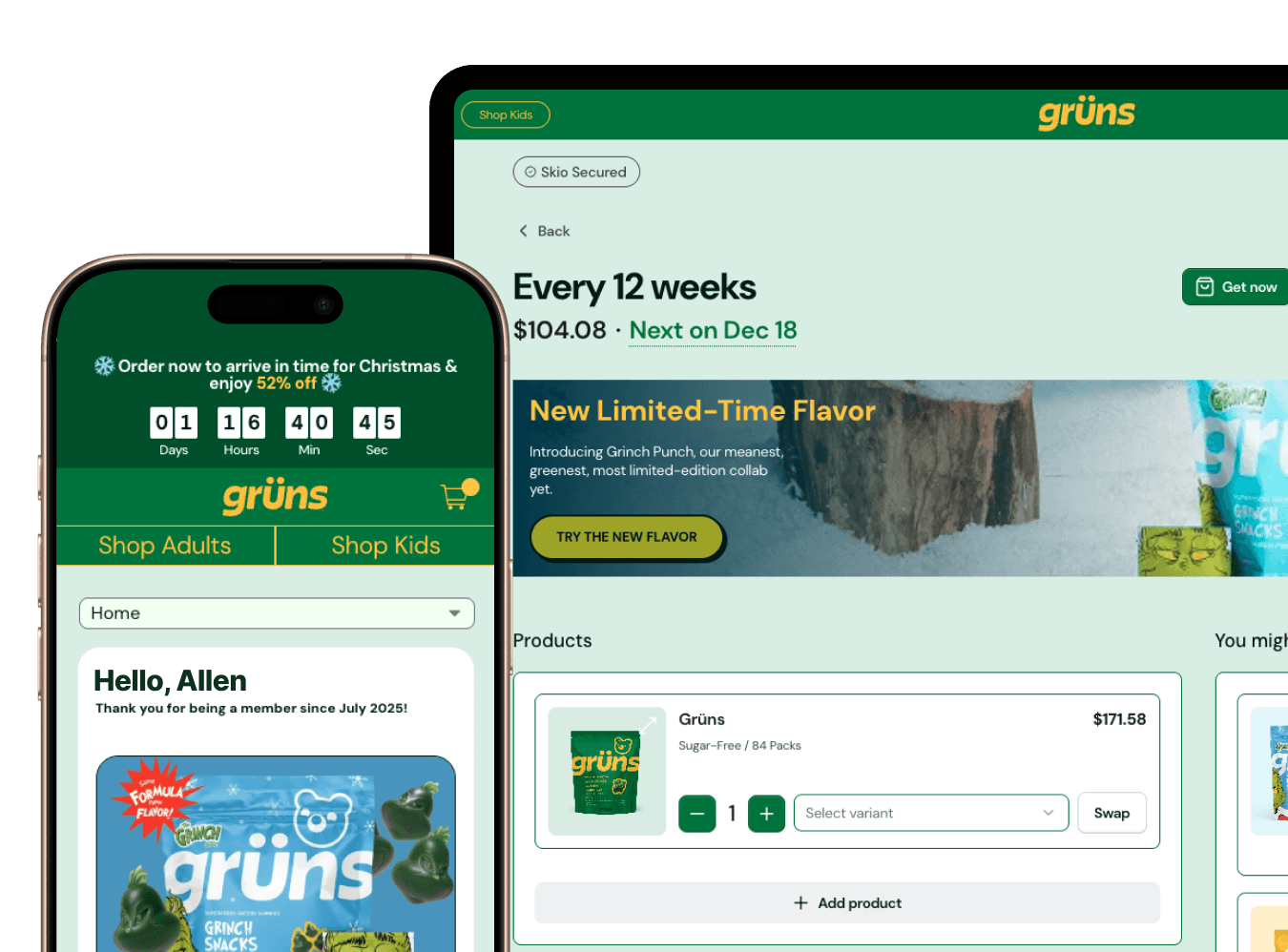
Grow your business with the most powerful all-in-one subscription suite on the market.
Grow your business with the most powerful all-in-one subscription suite on the market.







